What are SMS notifications and how to use them?
SMS notifications are a simple yet effective way to keep in touch with customers. In this guide, we uncover best practices, benefits, and some handy examples to help you start notifying your audience.
Contents
An SMS notification is an effective marketing tool to quickly keep your customers informed, being integral to any SMS marketing strategy. So how do you leverage this short messaging format to its greatest potential? With 4.3 billion smartphone users in the world that can receive an SMS message, it’s no wonder why SMS is one of the primary messaging channels to connect with customers.
It’s universally accessible, not requiring users to download specific apps or create new accounts and doesn’t rely on an internet connection. And we know that 100% of SMS messages are seen through a notification window or preview message. So, you can reach and engage with customers anywhere at any time.
What is an SMS notification?
An SMS notification, also known as Short Message Service notification, is a concise text message delivered to mobile devices. All types of businesses and public services can use SMS notifications to inform and alert customers. Maybe you want to send a promotion or inform customers about a change in your service, a notification can be used for a variety of uses cases.
SMS notifications vs push notifications
A push notification is sent from an app or website, where as an SMS notification is received via a phone’s native messaging app.
If you picked up your phone right now, you would probably see some push notifications from some of your installed apps. Maybe a notification from Facebook about a recent post, or LinkedIn notification of a recent job posting you would be interested in. There is a ‘push’ from the app notifying you about something even if you don’t have the app open.
With that in mind when should you use an SMS notification vs a push notification? Especially as they both have their advantages in certain situations. Let's have a look at the key differences to help understand how to utilize them.
Reach
SMS notifications: Broad reach as can be sent to any mobile phone, regardless of whether it's a smartphone.
Push notifications: Limited to smartphones and tablets and only to the user’s installed apps.
Engagement
SMS notifications: Appear directly in the user's message inbox and usually stand out against any push notifications as they show first on the lock screen. Since text messages are often used for personal communication, users are likely to open and read them quickly.
Push notifications: Support rich media, such as images and buttons. Customized to appear on the device's lock screen, but they compete with other app notifications for the user's attention.
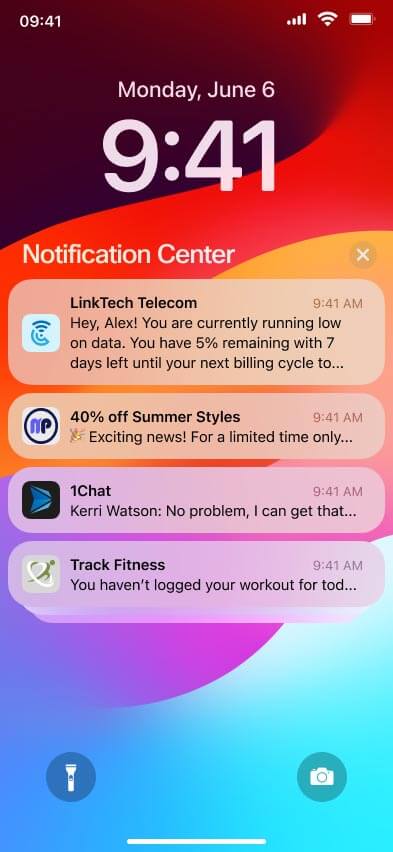
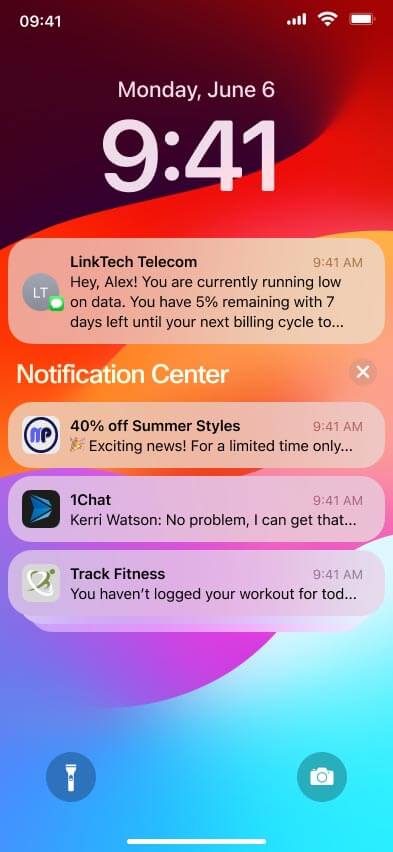
Connectivity
SMS notifications: Does not require an internet connection which means you can reach customers at any time.
Push notifications: Users must be connected to Wi-Fi or cellular data to receive the push notification; any time sensitive updates could be delayed in being seen if there is little or no internet connection.
Cost
SMS notifications: Most SMS providers charge by volume of messages sent.
Push notifications: More cost-effective option since they do not incur additional costs beyond the initial app development and maintenance.
Both push and SMS notifications have their own benefits, ideally you should consider your target audience, the nature of the message, and budget when deciding which type of notification to use.
SMS notification examples
You can pretty much send any information in the form of an SMS notification. We have lots of SMS notification examples across different industries that can align with your messaging strategy.

Here are some quick examples to give you a sense of what you can send:
Updates on delivery orders, helping consumers keep track of their purchases.
Account security and verification notifications.
Medication notifications from prescriptions refills to vaccination alerts.
Support phone users with data usage and roaming updates.
Promote services or products that your customers might be interested in.
Confirmation bookings from travel arrangements, reservations to events.
State of emergency SMS alerts to help protect the public.
Keep residents informed about service disruptions.
Success stories using SMS notifications
TalkTalk: A leading broadband provider were able to streamline their customer outreach onto a single platform, Webex Connect. Initially focused on proactive customer engagement, using SMS alerts to provide timely updates on service issues and ongoing queries. Today, 30% of TalkTalk’s weekly customer contacts come through digital messaging channels.
HM Revenue and Customs: HMRC is the UK’s tax, payments and customs authority. By adopting marketing campaign management application, Webex Campaign, they were able to integrate their contact centre solution to trigger automated real-time SMS notifications, from self-assessment tax alerts to satisfaction surveys.
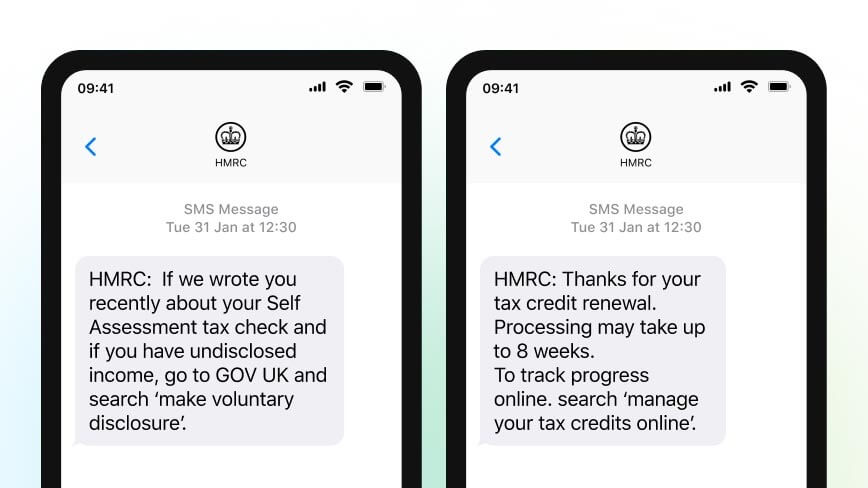
Benefits of using SMS notifications
Every messaging channel has its key advantages and disadvantages, often why the best communication strategies utilize a variety of channels, and not just stick to one. What sets SMS notifications apart from other traditional channels, such as email, is that SMS is more trustworthy. You will more likely have seen or interacted with the SMS sender previously, compared to an email in your inbox that could be from an unknown address.
1 in 3 view an SMS notification within one minute of receiving.
SMS notifications can give you:
Bigger reach – 4.3 billion smartphone users can receive a text message.
Reliability – Requires no internet connection and doesn’t need an app on the smartphone to send the notification.
High open rates - 98% open rate meaning that your SMS message is more likely to be seen.
Cost effective campaigns - SMS providers usually charge per message sent, ideal for reaching large groups simultaneously.
Tips for effective SMS notifications
SMS notifications tend to perform better and bring value to the customer experience when you think about how they fit into the overall messaging journey. That said, even if you start to use this marketing tool following these additional tips below, you will start to see some great improvements.
Each message should offer something valuable to the recipient, whether it's exclusive information, discounts, or actionable insights.
SMS messages are limited to 160 characters, so make sure your message is straightforward and to the point.
Always get permission from the customer before sending an SMS notification. This is not only a legal requirement, but also fosters trust.
Provide an easy opt-out option in every message and respect the user's choice if they decide not to receive further communications.
Be considerate of when you send. Avoid early mornings or late nights, consider time zones to ensure messages are received at appropriate times.
Make your notifications interactive where appropriate. Include a clear call-to-action so recipients know what steps to take next, whether that's visiting a website, replying to the message, or taking advantage of an offer.
Avoid spamming recipients with messaging that could cause message fatigue.
How to start sending SMS notifications
Sending SMS notifications is a straightforward process, if you have a CPaaS solution like Webex Connect it’s even easier to manage.
Step 1: Choose your SMS provider. If you haven’t already, choose an SMS provider, whether it’s a platform or an SMS API provider depending on your business requirements.
Step 2: Set up your account. This will typically involve providing your business details and configuring your profile settings.
Step 3: Obtain a phone number. Get a dedicated phone number from which to send your SMS notifications. This could be a short code, long code, or alphanumeric sender ID.
Step 4: Build a contact list. Assemble a list of recipients who have opted in to receive SMS notifications from your business. Ensure all contacts are properly segmented for targeted messaging.
Step 5: Write your message. Come up with a brief SMS notification up to 160 characters with a call-to-action. Personalize the message where possible to increase relevance.
Step 6: Schedule or send your message. Schedule or send your SMS notification. Remember timing is everything – you wouldn’t want to be woken up by a loyalty reward notification at 3am for example.
Step 7: Monitor delivery and responses. Track the delivery rates and responses to your SMS messaging. Many CPaaS platforms provide analytics tools to help with this.
Step 8: Analyze and optimize. Review the performance of your SMS campaign and use insights gathered from the data to optimize future messages and strategies.
Webex Connect, your solution to sending SMS at scale
With our communications platform as a service (CPaaS), Webex Connect, there is a no better place to start sending SMS notifications at scale. Our omnichannel messaging platform facilitates a seamless customer engagement strategy, offering flexibility and automation so you can efficiently serve your audience.
Utilize our Tier 1 messaging network
Leverage a reliable and powerful global communications infrastructure that offers Tier 1 carrier connections across the US, CA, UK, and the rest of the world.
Intelligent routing with under < 2s latency
One-way messaging across 200+ countries
Two-way messaging across 40+ countries
Learn about our messaging network that powers billions of messages every year without sacrificing quality or security.
Real-time feedback and insights
Gain valuable insights about SMS notifications performance with our advanced analytics dashboard. Track open and response rates, delivery rates, messages scheduled, and other key metrics to optimize your messaging. Identify opportunities and areas for improvement to make informed decisions that drive better results.
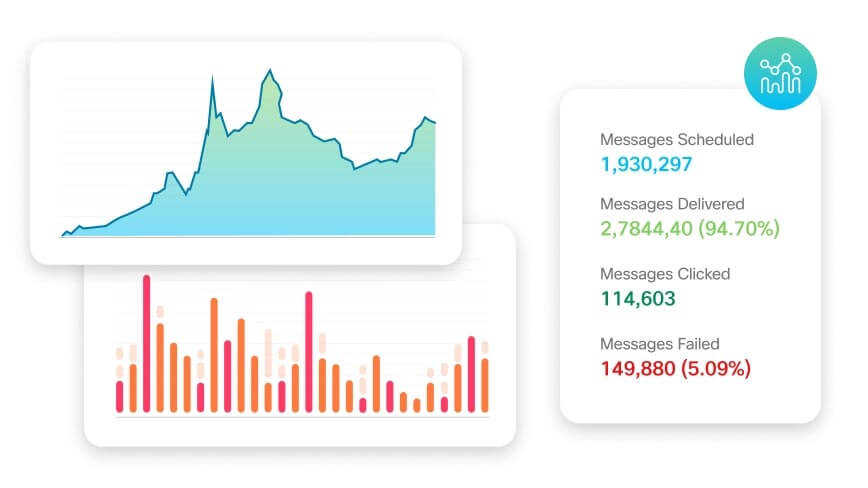
Integrate with existing systems
Our CPaaS platform offers easy-to-use APIs and SDKs, allowing developers to integrate SMS functionality into their existing systems and applications with minimal effort.
Scalability for long term growth
As your businesses expand and evolves, it becomes more difficult to manage bulk sms messaging whilst maintaining excellent brand experience. Webex connect provides a scalable infrastructure that grows with your business, ensuring that you can continue to deliver effective SMS alerts.
Get started today by speaking to an SMS specialist and see how we can help support your business start sending SMS notifications.
Frequently asked questions
-
Can SMS notifications be personalized for different customer segments?
SMS notifications can be personalized based on demographics, preferences, and past interactions, allowing businesses to deliver targeted messages that resonate with specific customer segments.
-
How can SMS notifications help improve customer satisfaction?
SMS notifications provide timely updates and support to customers at every stage of the buyer's journey, ensuring a seamless and enjoyable experience that leads to improved customer satisfaction.
-
How to track the effectiveness of an SMS notification?
Track key metrics such as delivery rates, open rates, click-through rates, and conversion rates. With a CPaaS platform like Webex Connect, you can use preconfigured analytics dashboards.
-
Is there a limit to the scalability of SMS notifications with Webex Connect?
No, our CPaaS platform provides a scalable infrastructure that grows with your business, ensuring that you can continue to deliver reliable and efficient SMS notifications to your expanding customer base.