A new era of customer interactions.
We offer the most comprehensive messaging services available. Start delivering richer experiences on the channels closest to customers.
Talk to an expert Experience our Developer SandboxWe offer the most comprehensive messaging services available. Start delivering richer experiences on the channels closest to customers.
Talk to an expert Experience our Developer Sandbox
Meet your customers where they are
Your customers want to communicate with you through the channels they use every day, not just the ones that are convenient for your business. They are messaging-first, and you need to be as well.
We are the leader in business messaging - enabling access across all channels and trusted by global enterprises to deliver mission-critical interactions at scale.
From SMS to the next generation of digital messaging channels, make communicating with your business as easy as messaging a friend.
Why explore business messaging with Webex CPaaS Solutions?
-
Tier 1 network with direct carrier connectivity across the US, UK, and the rest of the world
-
Developed award-winning customer experiences for industry leaders across the globe
-
Global leader of future messaging deployments and traffic
-
Trusted partner of mobile carriers and digital messaging ecosystem owners
-
Leading member of industry specifications groups and governing bodies
-
Launched the first RCS business messaging deployments in North America and Canada
Our partners.
-
Apple
-
EE
-
WhatsApp
-
Mobile Ecosystem Forum
-
Google
-
Vodafone
-
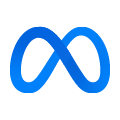
Meta
-
Telefonica
-
GSMA
-
Zendesk
Business Messaging Channels.

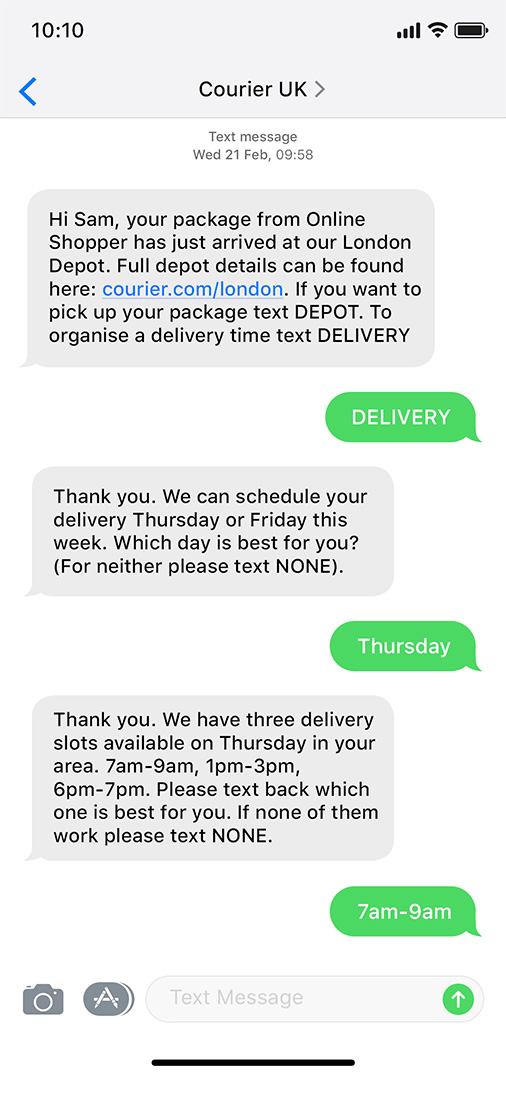
SMS
With SMS send one-way alerts, notifications, and reminders at the perfect moment. When you need a response, use two-way SMS to create engaging conversations. And what's more, you can reach your customers globally with our high performance infrastructure using a Tier 1 carrier for enterprise A2P messaging.

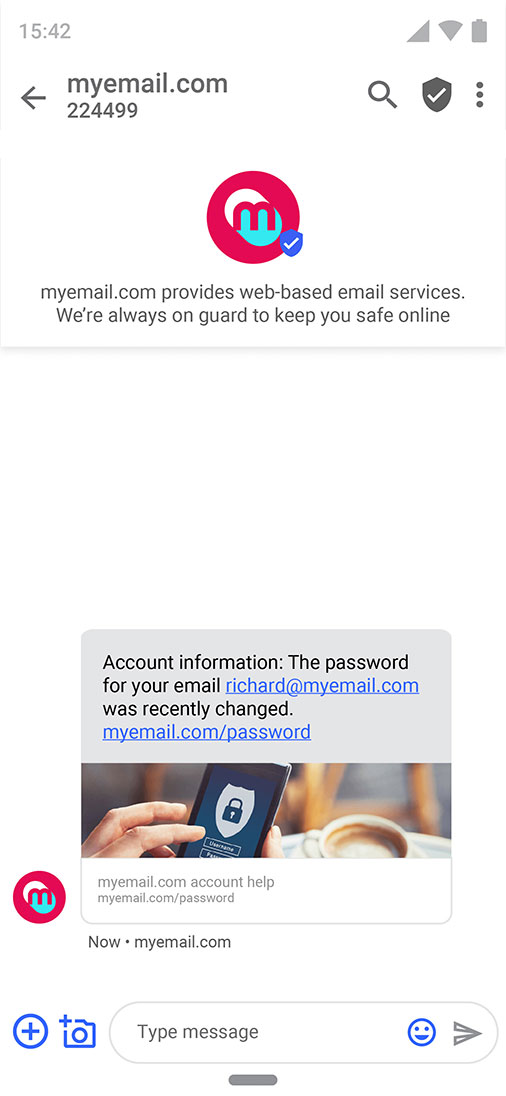
Branded Text
Branded Text adds a level of verified SMS and branding to business SMS messaging, so customers know exactly who's contacting them. Interactions are richer with read receipts and rich links to improve the messaging experience. Branded Text is one of the easiest and most significant ways you can build customer trust and brand presence.

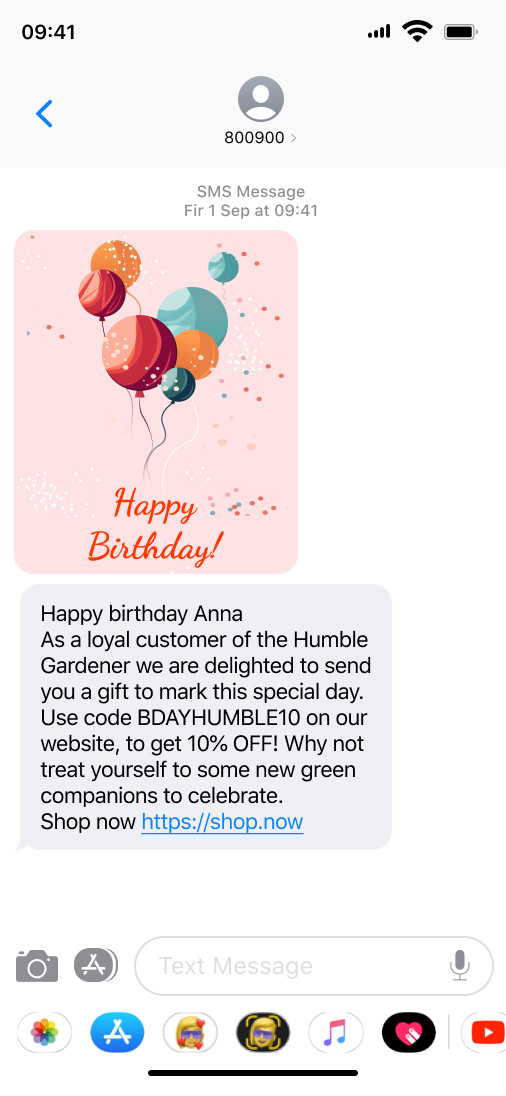
MMS
Capture customer attention with images and videos that define your brand’s messaging experience. Send dynamic messages packed with rich media up to 300kb per message. Say goodbye to fragmented information and hello to comprehensive content in one place.

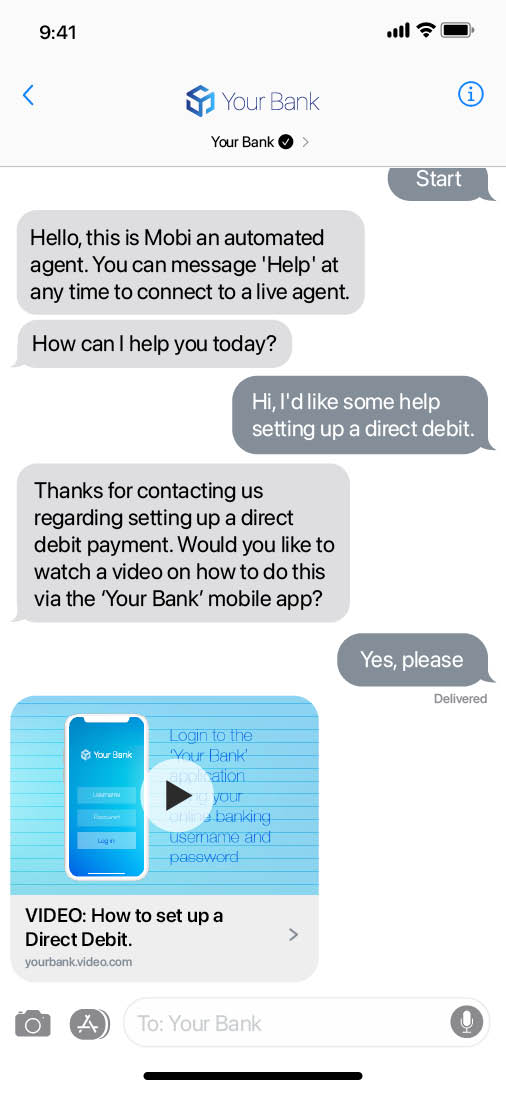
Apple Messages for Business
Built into the Messages application, Apple Messages for Business provides customers with a rich, new way to message brands from any of their Apple devices such as iPhone, iPad, Mac, and Apple Watch.

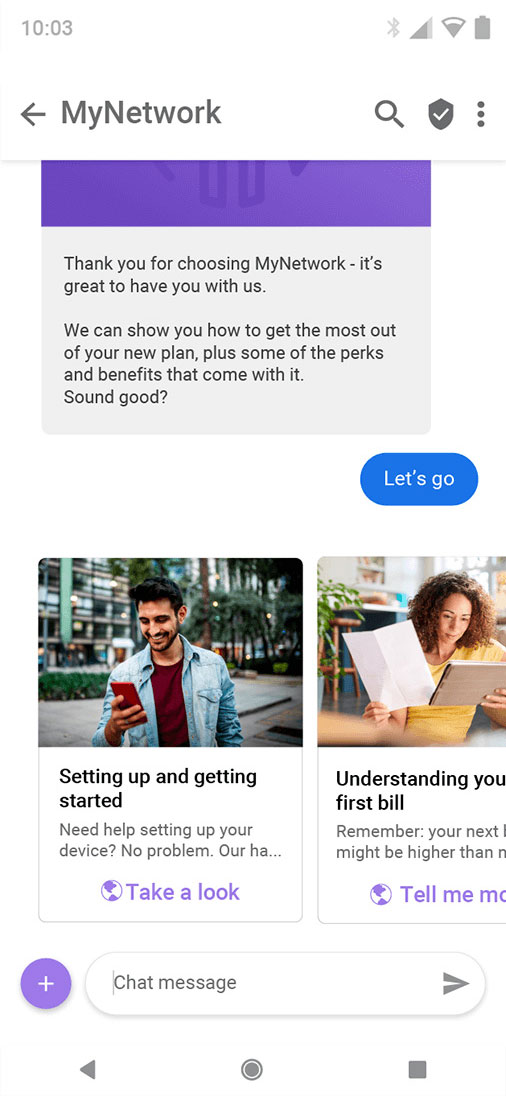
Rich Communication Services (RCS)
RCS is a standards-based carrier messaging protocol built into the native text messaging app of select Android devices. RCS uses data connectivity to deliver ubiquitous, next-generation messaging features within the standard messaging app Android users know and love.

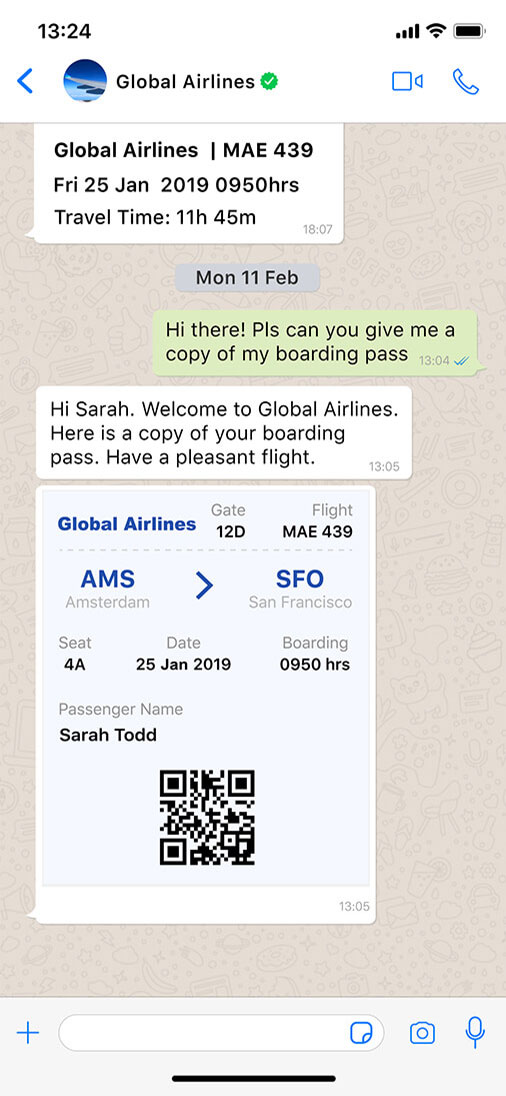
WhatsApp Business
WhatsApp for Business allows brands and enterprises to reach customers on the world’s most popular messaging app through verified business accounts.
Rich Messaging Cards.
In partnership with Mobile Ecosystem Forum (MEF), we have created a pack of six recipe cards so you can understand what channels are right for your business.



Trusted by global enterprises.




















